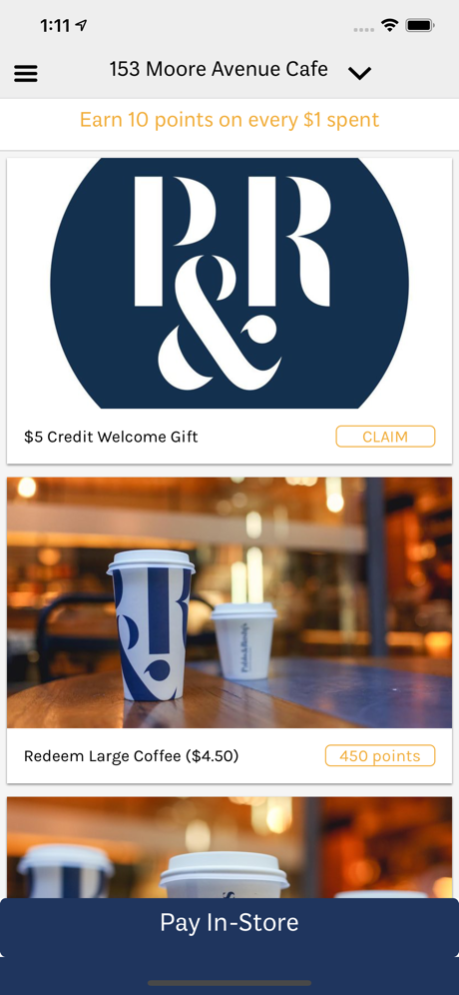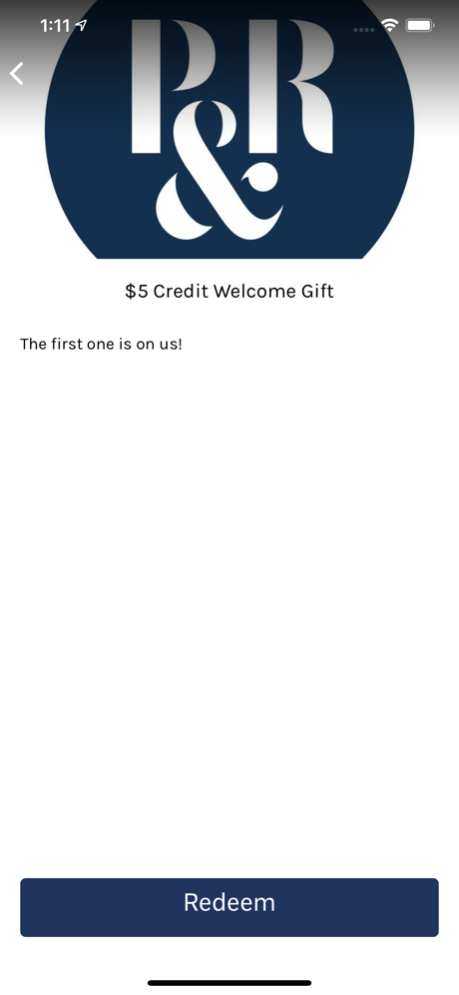Pablo & Rusty's 11.3.0
Continue to app
Free Version
Publisher Description
Our all in one loyalty, payment and location plus links to all things Pablo & Rusty’s.
- Locations – Want to find the best coffee in town? Find your nearest P&R café retailer, including those accepting mobile payments and universal loyalty
- Loyalty – Earn points for drinking coffee! 10 points for every $1 spent at any participating P&R outlet and use points to redeem on coffee, beans, special offers and more. Buy coffees at one place, redeem at another!
They are all linked and provide a new, seamless approach to loyalty
- Payments – Connect your payment method once (Mastercard, Visa or Amex*) then use your phone to make payments in-store. Leave your cash and wallet at home! Fast, simple and secure
- Promotions – Exclusive app only special offers and redemptions
Shop – Links to our online store for buying beans and coffee subscriptions
*Purchases made with an American Express card incur a 2% surcharge
Apr 15, 2024
Version 11.3.0
Small bug fixes and user experience improvements.
About Pablo & Rusty's
Pablo & Rusty's is a free app for iOS published in the Health & Nutrition list of apps, part of Home & Hobby.
The company that develops Pablo & Rusty's is Pablo & Rusty's pty ltd. The latest version released by its developer is 11.3.0.
To install Pablo & Rusty's on your iOS device, just click the green Continue To App button above to start the installation process. The app is listed on our website since 2024-04-15 and was downloaded 3 times. We have already checked if the download link is safe, however for your own protection we recommend that you scan the downloaded app with your antivirus. Your antivirus may detect the Pablo & Rusty's as malware if the download link is broken.
How to install Pablo & Rusty's on your iOS device:
- Click on the Continue To App button on our website. This will redirect you to the App Store.
- Once the Pablo & Rusty's is shown in the iTunes listing of your iOS device, you can start its download and installation. Tap on the GET button to the right of the app to start downloading it.
- If you are not logged-in the iOS appstore app, you'll be prompted for your your Apple ID and/or password.
- After Pablo & Rusty's is downloaded, you'll see an INSTALL button to the right. Tap on it to start the actual installation of the iOS app.
- Once installation is finished you can tap on the OPEN button to start it. Its icon will also be added to your device home screen.